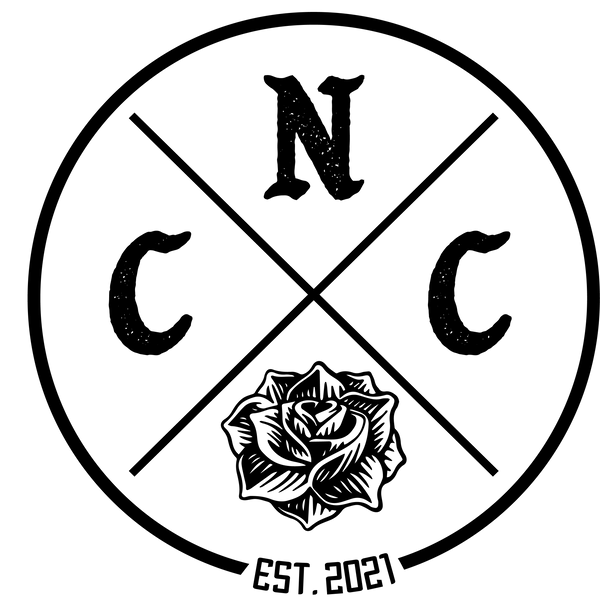Norwich Camera Company
Photo Printing
Photo Printing
READ THESE INSTRUCTIONS CAREFULLY!
This printing service is offered ONLY for customer edited film scans or for customers who have digital photos. We do NOT ship prints. This is for store pickup only. If you are wanting prints directly from your film scans, please utilize the printing options offered through your online gallery.
Image size restrictions: We will not print photos that have a resolution below 72ppi. Ideally, all images should have a minimum of 300ppi.
- Example: If you want to print a photo that is 8x10", it MUST have a minimum resolution of 576x720 pixels (8"x72ppi by 10"x72ppi)
- You will receive an error message if the resolution of the photo is too low to be printed at the selected size.
If you choose "Borderless Print" the image will be expanded and cropped by ~10% on ALL edges of the image. Keep that in mind if you have portions of the image near the edge that you want to keep in frame.
You MUST upload photos grouped by size and quantity of print wanted.
- Select the size, paper type and border options.
- Upload you photos. You can crop and do basic editing to the photos after you have uploaded them.
- Once the photos have been uploaded, you MUST click each one to apply the correct aspect ratio crop. If your photos are already at the desired aspect ratio, you can skip this step. If you do not crop the photo to the correct aspect ratio, we will crop the image during printing but it may not be what you want.
- Change the quantity of prints. If you uploaded 4 photos and want 1 print of each photo, change the quantity to 4.
- Add the prints to your cart.
- Repeat the process at step 1 for additional sizes and options.
You will receive an email notification when the prints are ready for pickup. Our typical turnaround time for printing is 4 days.
Couldn't load pickup availability